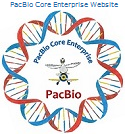Fraggle FAQs
Below are posted questions and answers about the Fragment Analyzer service.
These FAQs are in no particular order ... they are posted as they come in, with the most recent at the top.
Where are my sample names? I only see numbers!
Sample names are imported from the electronic version of the ticket. Please submit your ticket AS AN EXCEL FILE by email in addition to the paper copy. In the absence of an excel file, sample names will default to numerical assignments.
I'm in a hurry - why can't I just pay a fee and have my Fragment Analyzer samples run faster?
The Fragment Analyzer used by the MBCL is a high-throughput instrument. All samples using the same assay type are loaded in plate format and run together. Because of the time involved in setting up and running each assay, we cannot offer an expedited service.
The ticket says there is a dilution fee. Is that per sample? What if the concentration of my submitted sample is lower than the recommended range?
The dilution fee is a blanket fee per run. The fee is for dilution in the case that samples are turned in significantly above the range for the assay. On the other hand, if your concentration is lower than the recommended range for a Standard Sensitivity assay, we may email to ask permission to change it to the related High Sensitivity assay.
We will not make dilutions without emailing you first if you have not selected the 'dilution' option on the ticket. (Because of the fee, this is "opt-in". This may mean that your concentration will be inaccurate if your sample is out of range of the assay and you do not request us to dilute it.)
However, because the Fragment Analyzer is a high-throughput instrument, other samples are being analyzed in parallel with yours. If you repeatedly send samples with concentrations so high above the accepted range that they affect the entire assay, we may need to leave a "cushion" of blank spaces around your sample. These spaces will be treated as samples during price calculations.
How does the Fragment Analyzer calculate RQN? My RQN is higher/lower than I think it should be.
The RQNs are not always reliable. The instrument software uses an algorithm to determine the RQNs and it is easily fooled. The algorithm method is proprietary, but we do know that false positives can happen when the program determines part of your sample as a rRNA peak that is not actually a rRNA peak. False negatives can happen for the same reason, except that it misses the actual rRNA peak. This is because the algorithm is based on mammalian (eukaryotic) RNA. If your RNA is not mammalian/eukaryotic, the software may not detect the actual rRNA correctly, and might miscalculate the RQN. The RQN can be a helpful guide at times, but your visual interpretation of the data is better.
Below is a helpful guide from the Bioanalyzer. It refers to the RQN as RIN, but they are interchangeable.
RIN Document
A helpful paper on insect RNA quality…
https://pubmed.ncbi.nlm.nih.gov/21067419/
Why are there LM and UM labels on some peaks?
The LM and UM refer to the Lower Marker and Upper Marker. They are spike-in controls that are used to determine the size and/or concentration of your sample.
The Basics of a DNA run:
The Fragment Analyzer results file has an electropherogram of the sample and a gel image. The upper and lower markers and are used for alignment. The markers also help calculate the concentration of your sample. The peak sizes, concentrations, and molarities are listed beneath the electropherogram. Below the first set of results there is another set of results based on the “Smear Analysis”. Results listed in the Smear Analysis section are based on everything in the area of the curve between the two vertical dotted lines. The Y-axis is fluorescent units, so the higher the peak the higher the concentration is for that particular nt size.
Characteristics of a Good Run:
Features to look for in a good run are flat baselines, well resolved peaks, and the presence of the upper and lower marker. All sample peaks should appear between the lower and upper markers peaks.
I have samples for deep sequencing. I know you also do Fragment Analysis before sequencing. I would like to skip the Fragment Analyzer step and directly give you the samples for sequencing after checking with Qubit. Is that ok?
While it is true that we do the Fragment Analyzer QC on your samples again before running them on the sequencer, we don’t recommend you skip running them yourself on the Fragment Analyzer prior to submitting them for Deep Sequencing.
When customers skip the Fragment Analyzer step on their own it is risky, because once we have the Deep Sequencing ticket it puts samples on a different path and workflow from the normal Fragment Analyzer queue. A) That may mean the QC results take longer because samples with a Fragment Analyzer ticket typically take precedence over the deep sequencing QC. B) If you decide you do not want the samples run, we might not get the message in time. Samples in the Deep Sequencing queue are moved forward in the workflow automatically. If they are run before you tell us to remove them from the queue, you will still have to pay for the Deep Sequencing run. C) When the usual workflow is changed, for example, removing your samples from the Deep Sequencing queue because you didn’t like the Fragment Analyzer results, it causes a disruption and extra work on our end. That extra work for us usually means an extra fee for you. In addition to the extra work fee (aka withdrawal fee) you will be charged for the Fragment Analyzer step of the Deep Sequencing process.
If you feel very confident in your samples after Qubit, turn in the paper work for both Fragment Analyzer and Deep Sequencing with a 15-20 µl volume of each sample. That way your sample QC will be fast-tracked to the quicker Fragment Analyzer queue. Then after you receive the results you can let us know if you want your samples moved to the Deep Sequencing queue, and they will be logged in. This will save you the day that your Deep-Sequencing-only submission would have waited in the pick-up fridge. It will not expedite your samples in the Deep Sequencing queue once they are signed in.
Can the Fragment Analyzer tell us if and what contaminants are in the sample (phenol, salt, protein)? If not, do you know of another way to detect what contaminants may be in the sample?
The Fragment Analyzer cannot tell which contaminants may be in a sample. Check out this very quick read in the following link about determining DNA and RNA purity based on 260/230 ratios.
The Significance of the 260/230 Ratio in Determining Nucleic Acid Purity
Can you detect genomic DNA in my RNA sample?
Yes, the HS RNA and SS RNA Assay can both detect genomic DNA peaks. Write a note on the ticket that you are looking for gDNA in your RNA. We can make a change to the default run settings for optimal results.
Do you recommend more than 3 uL in the strip tube in case of pipetting errors, etc. Is it safer to go with 4 uL?
If you have material to spare, extra never hurts. The volume can be much higher, if that is helpful when making the dilutions.
Do you have any preferences for how we label the strip tubes? With the minimal space on the strip tubes is there a way to label that make things clearest for you?
If you label them with just numbers we can match the number on the tube to the correct name on your ticket.
What should the quality of my RNA be before I start building Illumina libraries?
Illumina recommends that you check total RNA integrity following isolation on the Fragment Analyzer, and look for samples with an RNA Quality Number (RQN) value ≥ 8.
Illumina recommends including a DNase step with the RNA isolation method. RNA that has DNA contamination results in an underestimation of the amount of RNA used.
Illumina does not recommend the use of low quality or degraded RNA with this protocol. Use of degraded RNA can result in low yield, over-representation of the 3' ends of the RNA molecules, or failure of the protocol.